The Rise of Remote Work and the Need for an Optimized Home Office
Remote work is no longer just an alternative to traditional office life—it has become a fundamental shift in how professionals and businesses operate. Whether you work from home full-time, split your time between home and an office, or just need a productive space for personal projects, a well-designed home office can significantly impact your productivity, comfort, and overall well-being.
A poorly planned workspace can lead to distractions, discomfort, and burnout, while a thoughtfully designed office enhances focus, creativity, and efficiency. From ergonomic furniture to workspace organization and technology integration, this guide will walk you through designing a home office that boosts your productivity and minimizes stress.
The Psychology of a Productive Workspace
Your environment plays a crucial role in how well you work. Studies show that workspace design directly impacts focus, energy levels, and motivation. A cluttered, uninspiring space fosters mental fatigue and frustration, while a well-lit, organized, and ergonomic office fuels efficiency and creativity.
Key Elements of a High-Performance Workspace
✔ Comfort: A well-supported posture prevents discomfort and fatigue.
✔ Lighting: Proper illumination reduces eye strain and boosts alertness.
✔ Organization: A clutter-free workspace minimizes distractions.
✔ Personalization: Thoughtful design choices enhance motivation and creativity.
Choosing the Right Location for Your Home Office
The location of your home office is just as important as its design. A quiet, comfortable, and well-lit space can dramatically improve focus and efficiency.
1. Dedicated vs. Multi-Use Space
- Dedicated Home Office: If possible, set up your office in a separate room to establish clear work-life boundaries.
- Multi-Use Space: If you lack an extra room, designate a specific section of your living area or bedroom exclusively for work.
Tip: Use room dividers, bookshelves, or curtains to create a psychological separation between work and personal life.
2. Consider Natural Light
- Position your desk near a window to maximize daylight exposure.
- Natural light boosts mood, reduces fatigue, and increases productivity.
- If natural light is limited, use full-spectrum LED lights to mimic daylight.
3. Noise Control & Minimizing Distractions
- Choose a spot away from high-traffic areas to minimize interruptions.
- Use noise-canceling headphones or a white noise machine to block out distractions.
- Set clear boundaries with family members about your work hours.
Essential Home Office Furniture for Comfort & Efficiency
Investing in ergonomic furniture is one of the most important decisions when setting up a productive home office.
1. Choosing the Right Desk
Your desk should be spacious, sturdy, and at an ergonomic height. Consider:
✔ Standing Desks: Adjustable height desks allow you to switch between sitting and standing.
✔ L-Shaped Desks: Provide extra workspace for multitasking.
✔ Floating Desks: Space-saving solutions for small home offices.
Tip: Ensure your desk is at a height where your elbows form a 90-degree angle when typing to prevent strain.
2. Investing in an Ergonomic Chair
A high-quality ergonomic chair is one of the best investments for your home office.
✔ Adjustable Height & Lumbar Support: Supports spine alignment and prevents lower back pain.
✔ Padded Seat & Armrests: Enhances long-term comfort for extended work sessions.
✔ Breathable Mesh Fabric: Prevents overheating and discomfort.
Recommended Options:
- Herman Miller Aeron Chair – Best-in-class ergonomic support.
- Steelcase Leap Chair – Excellent for posture and comfort.
- Budget-Friendly: Branch Ergonomic Chair offers solid support at an affordable price.
Lighting: A Game-Changer for Productivity
Lighting significantly impacts focus, mood, and eye strain. A well-lit office prevents headaches and improves overall well-being.
1. Natural vs. Artificial Light
- Natural Light: Boosts serotonin, making you feel more energized.
- Artificial Light: Should be warm and diffused to reduce eye strain.
2. Best Lighting Options for a Home Office
✔ LED Desk Lamps: Adjustable brightness & color temperature.
✔ Warm White Bulbs (2700K-3000K): Prevents eye fatigue.
✔ Smart Lighting: Customizable settings for different times of the day.
Tip: Position lights at eye level to prevent screen glare.
Workspace Organization: Decluttering for Maximum Focus
A clutter-free workspace enhances productivity by eliminating distractions and making it easier to find what you need.
1. Smart Storage Solutions
✔ Floating Shelves: Maximize vertical space for books and decor.
✔ Filing Cabinets: Keep important documents organized and accessible.
✔ Desk Organizers: Store stationery, notebooks, and accessories neatly.
2. Digital Organization Hacks
✔ Use Cloud Storage: Google Drive, Dropbox, or OneDrive for easy access.
✔ Automate Backups: Prevent data loss with scheduled backups.
✔ Declutter Your Desktop: Use folders to streamline file management.
3. Cable Management for a Clean Desk
✔ Use cord organizers, cable clips, and zip ties to keep wires tidy.
✔ Invest in a wireless keyboard and mouse for minimal cable mess.
Optimizing Your Home Office for Peak Productivity
1. Color Psychology in Workspaces
✔ Blue & Green: Enhance focus and calmness.
✔ Yellow & Orange: Stimulate creativity.
✔ White & Neutral Tones: Create a clean, distraction-free environment.
2. Sound & Acoustics
✔ Use noise-canceling headphones or a white noise machine.
✔ Add soft furnishings (rugs, curtains) to absorb sound and reduce echo.
3. Personalization for Motivation
✔ Inspiring Artwork: Keeps creativity flowing.
✔ Indoor Plants: Improve air quality and boost mood.
✔ Vision Boards: Help maintain focus on goals.
Tech Essentials for a High-Performance Home Office
1. High-Speed Internet & Connectivity
✔ Dual-Band Router: Ensures a fast, stable Wi-Fi connection.
✔ Ethernet Cable: Improves reliability for video calls.
2. Productivity-Boosting Gadgets
✔ Dual Monitors: Enhances multitasking and efficiency.
✔ Ergonomic Keyboard & Mouse: Reduces wrist strain.
✔ Wireless Headset with Mic: Ideal for virtual meetings.
Creating Work-Life Boundaries in a Home Office
Remote work blurs the line between work and personal life, making boundaries essential.
✔ Set Clear Work Hours: Define when work starts and ends.
✔ Take Regular Breaks: Use the Pomodoro technique to stay productive.
✔ Physically Separate Work & Leisure Areas: Step away from your workspace after work.
Tip: At the end of the day, shut down your computer and leave the office space to mentally transition out of work mode.
A highly functional home office is a blend of ergonomic design, smart organization, and an inspiring atmosphere. By choosing the right furniture, optimizing lighting, and maintaining a clutter-free space, you can create an efficient, comfortable, and productive work environment.
With remote work becoming the norm, investing in a thoughtful home office setup ensures long-term success. Design your space intentionally, and watch your productivity soar!